CentOS
20
Записи
4
Пользователи
1
Likes
56.6 Тыс.
Просмотры
20.04.2017 16:47
Так, переустановил CentOS тем решив свою проблему и машина стала видна в лок сети.
Надо дать доступ на машину - скачиваю teamviewer_12.0.76279.i686.rpm
#yum install teamviewer_12.0.76279.i686.rpm
Loaded plugins: fastestmirror, security
Loading mirror speeds from cached hostfile
YumRepo Error: All mirror URLs are not using ftp, http[s] or file.
Eg. Invalid release/
removing mirrorlist with no valid mirrors: /var/cache/yum/base/mirrorlist.txt
Error: Cannot find a valid baseurl for repo: base
# yum update
Loaded plugins: fastestmirror, security
Loading mirror speeds from cached hostfile
YumRepo Error: All mirror URLs are not using ftp, http[s] or file.
Eg. Invalid release/
removing mirrorlist with no valid mirrors: /var/cache/yum/base/mirrorlist.txt
Error: Cannot find a valid baseurl for repo: base
20.04.2017 16:59
Проверь содержимое файла с описанием репозиториев. У меня есть пример рабочего конфига:
https://serveradmin.ru/ustanovka-repozitoriya-epel-rpmforge-v-centos/#_CentOS
21.04.2017 17:14
$ cat /etc/yum.conf [main] cachedir=/var/cache/yum keepcache=0 debuglevel=2 logfile=/var/log/yum.log distroverpkg=redhat-release tolerant=1 exactarch=1 obsoletes=1 gpgcheck=1 plugins=1 bugtracker_url= http://bugs.centos.org/yum5bug # Note: yum-RHN-plugin doesn't honor this. metadata_expire=1h installonly_limit = 5 # PUT YOUR REPOS HERE OR IN separate files named file.repo # in /etc/yum.repos.d $ cat /etc/yum.repos.d/CentOS-Base.repo # CentOS-Base.repo # # The mirror system uses the connecting IP address of the client and the # update status of each mirror to pick mirrors that are updated to and # geographically close to the client. You should use this for CentOS updates # unless you are manually picking other mirrors. # # If the mirrorlist= does not work for you, as a fall back you can try the # remarked out baseurl= line instead. # # [base] name=CentOS-5 - Base mirrorlist= http://mirrorlist.centos.org/?release=5&arch=i386&repo=os #baseurl= http://mirror.centos.org/centos/5/os/i386/ gpgcheck=1 gpgkey=file:///etc/pki/rpm-gpg/RPM-GPG-KEY-CentOS-5 #released updates [updates] name=CentOS-5 - Updates mirrorlist= http://mirrorlist.centos.org/?release=5&arch=i386&repo=updates #baseurl= http://mirror.centos.org/centos/5/updates/i386/ gpgcheck=1 gpgkey=file:///etc/pki/rpm-gpg/RPM-GPG-KEY-CentOS-5 #additional packages that may be useful [extras] name=CentOS-5 - Extras mirrorlist= http://mirrorlist.centos.org/?release=5&arch=i386&repo=extras #baseurl= http://mirror.centos.org/centos/5/extras/i386/ gpgcheck=1 gpgkey=file:///etc/pki/rpm-gpg/RPM-GPG-KEY-CentOS-5 #additional packages that extend functionality of existing packages [centosplus] name=CentOS-5 - Plus mirrorlist= http://mirrorlist.centos.org/?release=5&arch=i386&repo=centosplus #baseurl= http://mirror.centos.org/centos/5/centosplus/i386/ gpgcheck=1 enabled=0 gpgkey=file:///etc/pki/rpm-gpg/RPM-GPG-KEY-CentOS-5 #contrib - packages by Centos Users [contrib] name=CentOS-5 - Contrib mirrorlist= http://mirrorlist.centos.org/?release=5&arch=i386&repo=contrib #baseurl= http://mirror.centos.org/centos/5/contrib/i386/ gpgcheck=1 enabled=0 gpgkey=file:///etc/pki/rpm-gpg/RPM-GPG-KEY-CentOS-5 # yum -y install epel-release Loaded plugins: fastestmirror, security Loading mirror speeds from cached hostfile YumRepo Error: All mirror URLs are not using ftp, http[s] or file. Eg. Invalid release/ removing mirrorlist with no valid mirrors: /var/cache/yum/base/mirrorlist.txt Error: Cannot find a valid baseurl for repo: base
# yum repolist
Loaded plugins: fastestmirror, security
Loading mirror speeds from cached hostfile
YumRepo Error: All mirror URLs are not using ftp, http[s] or file.
Eg. Invalid release/
removing mirrorlist with no valid mirrors: /var/cache/yum/base/mirrorlist.txt
repo id repo name status
C5.0-base CentOS-5.0 - Base 0
C5.0-centosplus CentOS-5.0 - Plus 0
C5.0-extras CentOS-5.0 - Extras 0
C5.0-updates CentOS-5.0 - Updates 0
C5.1-base CentOS-5.1 - Base 0
C5.1-centosplus CentOS-5.1 - Plus 0
C5.1-extras CentOS-5.1 - Extras 0
C5.1-updates CentOS-5.1 - Updates 0
C5.10-base CentOS-5.10 - Base 0
C5.10-centosplus CentOS-5.10 - Plus 0
C5.10-extras CentOS-5.10 - Extras 0
C5.10-updates CentOS-5.10 - Updates 0
C5.2-base CentOS-5.2 - Base 0
C5.2-centosplus CentOS-5.2 - Plus 0
C5.2-extras CentOS-5.2 - Extras 0
C5.2-updates CentOS-5.2 - Updates 0
C5.3-base CentOS-5.3 - Base 0
C5.3-centosplus CentOS-5.3 - Plus 0
C5.3-extras CentOS-5.3 - Extras 0
C5.3-updates CentOS-5.3 - Updates 0
C5.4-base CentOS-5.4 - Base 0
C5.4-centosplus CentOS-5.4 - Plus 0
C5.4-extras CentOS-5.4 - Extras 0
C5.4-updates CentOS-5.4 - Updates 0
C5.5-base CentOS-5.5 - Base 0
C5.5-centosplus CentOS-5.5 - Plus 0
C5.5-extras CentOS-5.5 - Extras 0
C5.5-updates CentOS-5.5 - Updates 0
C5.6-base CentOS-5.6 - Base 0
C5.6-centosplus CentOS-5.6 - Plus 0
C5.6-extras CentOS-5.6 - Extras 0
C5.6-updates CentOS-5.6 - Updates 0
C5.7-base CentOS-5.7 - Base 0
C5.7-centosplus CentOS-5.7 - Plus 0
C5.7-extras CentOS-5.7 - Extras 0
C5.7-updates CentOS-5.7 - Updates 0
C5.8-base CentOS-5.8 - Base 0
C5.8-centosplus CentOS-5.8 - Plus 0
C5.8-extras CentOS-5.8 - Extras 0
C5.8-updates CentOS-5.8 - Updates 0
C5.9-base CentOS-5.9 - Base 0
C5.9-centosplus CentOS-5.9 - Plus 0
C5.9-extras CentOS-5.9 - Extras 0
C5.9-updates CentOS-5.9 - Updates 0
base CentOS-5 - Base 0
base-debuginfo CentOS-5 - Debuginfo 0
base-source CentOS-5 - Base Sources 0
c5-media CentOS-5 - Media 0
centosplus-source CentOS-5 - Plus Sources 0
extras CentOS-5 - Extras 0
extras-source CentOS-5 - Extras Sources 0
fasttrack CentOS-5 - fasttrack 0
updates CentOS-5 - Updates 0
updates-source CentOS-5 - Updates Sources 0
repolist: 0
Все делал по статье.
Как еще попробовать?
21.04.2017 19:00
По какой статье? У меня статья по Centos 7, а у тебя стоит Centos 5.
21.04.2017 20:11
Во 1ых - нигде не написано, что это по 7ой версии.
Во 2ых - а что, вывод команд должен в 5.11 быть таким, как он у меня и не должен быть как на 7рке?
А если так, то как мне обновить на 5.11?
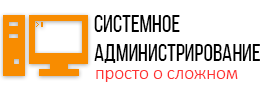 Server Admin Авторский блог системного администратора
Server Admin Авторский блог системного администратора
